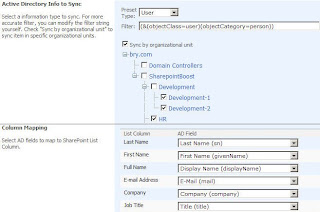Login to the Exchange server
Open the Exchange Management Console
First create a mail contact then set up the forwarder.
Detailed instructions :
To create a MailContact using the Exchange Management Console:
1. Expand Recipient Configuration | Mail Contact
2. In the Action pane, click New Mail Contact
3. To create a new Contact object, leave the default (New Contact) selected | click Next
4. Type First name, Last name
5. Click Edit to add the external email address
6. Click New to complete creation of new MailContact
To forward mail for a recipient to the MailContact using the Exchange Management Console:
1. Expand Recipient Configuration | Mailbox | select mailbox | properties | Mail Flow Settings tab | Delivery Options
2. Under Forwarding address, select the Forward to checkbox
3. Click Browse to select the MailContact
Figure 1: Modifying Delivery Options to forward email to an alternate recipient
4. Optional: If a copy of the message needs to be delivered to both the external recipient and the original recipient's mailbox, select theDeliver message to both forwarding address and mailbox
5. Click OK to close Delivery Options properties
6. Click OK to close recipient's properties