Thursday, March 19, 2009
MOSS AD Synch Issues Part 2
The issue is this, the import process into the Shared Services database from Active Directory was working and scheduled and fine. A full import was done and all users came in. Then, I scheduled hourly incremental import (runs like 10-20seconds max on a 1200 user AD). Fine.
But, the individual Sharepoint sites each have their own Content Database (SQL db) right? What was happening is the UserProfile table (where all this info is stored) was not being updated in the Content DBs but WAS BEING UPDATED IN THE SSP DB. Turns out their is a Timer job called ProfileSynch that was failing. It had no credentials to login to the SSP_DB as the specified user (EGSEG-ROSMOS01\sa_MOSS2007). So, now I am off now to fix that problem (and hope this works)! Why can't MOSS be less complicated? UGH - the NCAA games are starting soon.. GO TIGERS!!! Memphis, Lousiville, UNC, and Syracuse are my Final 4 with Memphis over UNC in the championship!
MOSS AD Synch Issues Part 1
2. MOSS support Active Directory sync to user profile other than lists, and computer information in AD can not be synced.
3. If you want to get MULTIPLE AD information in AD sync to one list, it is also impossible using MOSS provided user profile sync.
Here is a custom tool from sharepointboost.com (for purchase?) that tries to address the shortcomings:
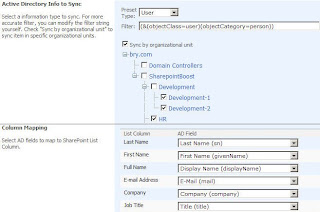
Friday, March 06, 2009
MOSS 2007 Pages show up for system account but not regular users (i.e. Publishing Pages)!
But NOPE - Because ... somehow for regular MOSS users and guests, they were not showing up. AARRGH MSFT again! Here we go...
I first thought it was a permissions thing. But then I looked closer in Sharepoint Designer, and saw a bunch of little green checkmarks next to each file I had changed plus a bunch I did not change. So I right clicked and said Check In. Well then it asks you are you checking in a minor version or publishing a major version. I say Publish Major Version, put a short comment. Then it says this type of change has to be approved, do you wish to approve/review now? I say yes, then it opens up web browser to the content approval page within Sharepoint for the particular site I am working on. In there, I select the pending files to approve and Click Approve.
VOILA - then all users can see my beautiful new changes and Marketing is happy! Plus is Friday 2:30PM and 60 degrees out after a hard long winter in CHI TOWN so I am happy to be able to leave the office a bit early today!
MOSS 2007 Master Pages - how to use, what are they?
This article in particular discusses what master pages are and how to use them in MOSS 2007 at a conceptual level:
http://www.heathersolomon.com/blog/articles/MOSS07DesignComponents.aspx
Enjoy!!
MOSS 2007 Create New Web Application/Database for later move to another MOSS Server
- Go into Central Administration on the existing MOSS instance. You must sign in as a farm administrator, I do not think a site collection administrator will cut it for this task. The way to check is if you see the Create or Extend Web application Link in the step below, you are good. It should be the top most link under Sharepoint Web Application Management on the Application Management page of Central Administration. It will be just above Remove SharePoint from IIS Web Site. NOTE: If you can not see this, simply type in http://servername:centraladminport/_admin/extendvs.aspx
- Click on Application Management, Create or extend Web Appplication. Click create a new web application. This will create a new IIS website and a new content database for the new site. This aids in moving it to other physical or logical MOSS instances later on.
- Fill in the information accordingly for the new Web Application page.
- You can use an existing IIS site, but not for this exercise, instead create a new IIS site, give it a port number not already in use (MOSS will default to one for you or you can change it).
- Give the site a description describing its purpose - make it a good description that includes sharepoint and the port number and the sites purpose because this is what will show up in IIS for example later and it is easy to move if you have a lot of sites to manage.
- Specify the path for the website files - or take the default of c:\inetpub\wwwroot\wss\VirtualDirectories\...
- Take the default NTLM Allow Anonymous No and Use SSL No (unless it is externally facing or you have special security requirements. NOTE: Excel Services sites work better with Kerberos not NTLM.
- Choose the load balanced URL for the site or take the default
- Application Pool - here is where you can use an exsiting one on the existing MOSS instance or create a new one, it does not matter. When you move this to another server/MOSS instance later, it will use one on that server/MOSS instance anyway not this one.
- Restart IIS Manually (the default) is ok - 99 times out of 100 you will not have to even restart IIS after creating this new site anyway. I don't knwo why MSFT puts this in here.
- Specify Database Server and Name - it is a good idea to name the database WSS_Content_
like you named the website above (minus the port information of course) - Select your database authentication method, Windows authentication is preferred.
- Select which server in your MOSS environment is the Search Server for the new site.
- Click OK and MOSS will try to create the new IIS website and new SQL Server database for you. If you look in those apps after it returns (with successfully created) you will see the new website and new database. Be sure to add those to your backup strategy if it requires you to update which database and site files needs backup.
- If you get errors, read the error message and try to troubleshoot it, it may mean there is a security/authority error or something else. Good luck!
- Now create a new site collection in Central Administration -> Application Management then you can begin creating sites on your new MOSS Web Application and start to fill up your new database and IIS Web Application with sites and subsites!
- On the new server, create a new web application similar to the above process.
- Create a new site collection using the blank site template
- use the stsadmin -backup command on the old server. This makes a .dat file.
- use the stsadmin -restore command on the new server on the .dat file
- Everything should work fine.
MOSS 2007 Physical and Applicaiton Architecture Tiers
- Contains Shared Service Provider (SSP) which handles:
- Search, Index, Audience, User Profiles, My Sites, BDC, Excel Services (Last 2 are Enterprise Edition only). Typically you woudl put My Sites on its own server, Excel Services/BDC on its own or the same server, and Audience/User Profiles on its own or the same server, and Search+Index on its own or the same server (if you had 4 servers in this tier for example).
- NOTE: Any service can reside on any mid tier server. Also, the index server is limited to 1 per SSP, but all the other services have no limit as to how many servers can provide/service/host them
Thursday, March 05, 2009
Using the SCP command (Linux)
20.3.2. Using the scp Command
The scp command can be used to transfer files between machines over a secure, encrypted connection. It is similar to rcp.
The general syntax to transfer a local file to a remote system is as follows:
scp username@tohostname: The /var/log/maillog. The /tmp/hostname-maillog. For the remote system, if you do not have a preceding /, the path will be relative to the home directory of username, typically /home/username/.
To transfer the local file shadowman to the home directory of your account on penguin.example.net, type the following at a shell prompt (replace username with your username):
scp shadowman username@penguin.example.net:shadowman This will transfer the local file shadowman to /home/ on penguin.example.net. Alternately, you can leave off the final username/shadowmanshadowman in the scp command.
The general syntax to transfer a remote file to the local system is as follows:
scp username@tohostname: The
Multiple files can be specified as the source files. For example, to transfer the contents of the directory downloads/ to an existing directory called uploads/ on the remote machine penguin.example.net, type the following at a shell prompt:
scp downloads/* username@penguin.example.net:uploadsPhotoshop make buttons with text labels
Use the Text Selet tool (It has the letter A in the toolbar) then drag your move over the text or click on the text layer with the mouse point.
--j
Can you sendme the wec buttons and instructions how I can select the text on the button and modify it.
There are 4 wec buttons I think. Then they also toggle off to different color. So 8 total.
I need to also make 8 but just with different text. Trying to learn photoshop
MOSS 2007 (Sharepoint) Architecture
Here is a good article explaining MOSS 2007 arch as well.
http://blogs.msdn.com/martinkearn/archive/2006/06/06/MOSS-Architecture-_2600_-Shared-Services.aspx
Microsoft Certification Tips
Travis here is what I did. To Become a MCP, just take one test(70-271).
To become a MCDST take these two tests 70-271 and 70-272 Go Here
http://www.microsoft.com/learning/mcp/mcdst/requirements.mspx
Then for a MCSA go here
http://www.microsoft.com/learning/mcp/mcsa/windows2003/default.mspx
You are supposed to take 4 exams, one of which is an elective BUT "As an alternative to choosing an elective exam listed in the preceding table, you can choose the following certifications or certification combinations." and that certification is an MCDST. Get it?
So if you are a MCDST FIRST then you only have to take 3 more tests Exam 70-270, Exam 70-290, Exam 70-291. I have the test questions for these 3.
Then if you want to become an MCSE you go here:
http://www.microsoft.com/learning/mcp/mcse/windows2003/default.mspx
And there are even more tests to take...(3 more maybe) BUT if you take the path in order of MCP-MCDST-MCSA-MCSE then you will have to take less tests because you have already taken some of them to fullfill the other certs. Then you will have ALL 4 certs...(I only have 3)
And now I am reading that EVERYTHING changes with 2008.. The new Cert is called an Microsoft Certified IT Professional (MCITP) and you can either become an MCITP: Server Administrator or an MCITP: Enterprise Administrator.
CRAZZZZZZZZZZZZZZZZZZZZZZYYYYYYYYYYYYY
By the way you can get the ANSWERS for the first two tests 70-271 and
70-272 by going to ebay and downloading it for $3.20 LOL http://cgi.ebay.com/MCDST-Exam-Qs-As-Package-70-271-70-292_W0QQitemZ260346792933QQcmdZViewItemQQptZUS_Nonfiction_Book?hash=item260346792933&_trksid=p3286.c0.m14&_trkparms=72%3A1205%7C66%3A2%7C65%3A12%7C39%3A1%7C240%3A1318%7C301%3A1%7C293%3A1%7C294%3A50
Taxonomy and Meteadata Resources
http://hepburndata.blogspot.com/2006/12/metadata-defined.html
The following Metadata repositories exhibit these desired traits:
1. Whitemarsh's Metabase
2. CA's AllFusion Repository for Distributed Systems
3. Data Foundation's OneData Registry
4. Oracle's
Make an HTML apostrophe show up
In the HMR footer I added this to make the apostrophe show up in all browsers correctly:
’
Dell Server Build plus RAID and windows server
With NO OS (Windows Install instructions):
High level:
- First time out of box, accept EULA and Dell service tag
- Follow Dell steps for server with no os:
1. Insert the Dell Systems Management Tools and Documentation DVD
2. Press any key on the keyboard
3. The boot menu screen displays
4. Select Dell Systems Build and Update Utility
5. From the Dell Systems Build and Update Utility Home page, click Server OS Installation to continue your operating system setup.
- Make RAID 5 if possible
- Make 20-40GB C partition for OS install
- Make Swap Partition S twice the physical RAM or 8GB minimum
- Make Data Partition
Run updates
Install .NET Framework 2.0
Install Apps like - Sharepoint Server Standard Edition 2007 (will prompt for additional .NET Frameworks like 3.0 and maybe 3.5) or other apps
Website Banner Ad standards and sizes
Good Linux find command and Joomla Footer
Here is the linux command I used and the file location in joomla to edit the footer:
From the public_html folder of the domain:
find ./ -type f -exec grep -H copyright '{}' +
The footer file you can edit to change the Joomla 1.5 standard footer is here:
/home/aheumann/domains/theheumannmarketreview.com/public_html/language/en-GB/en-GB.mod_footer.ini


